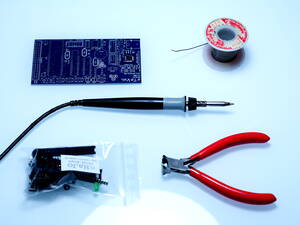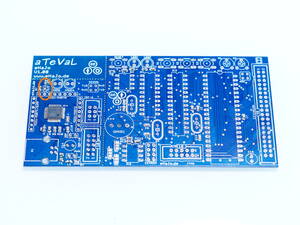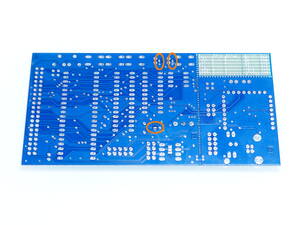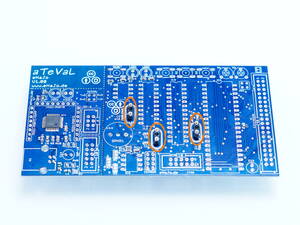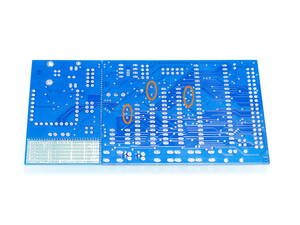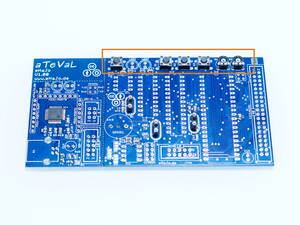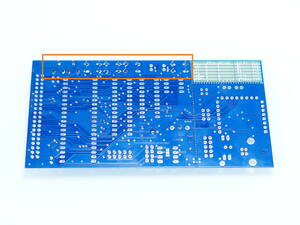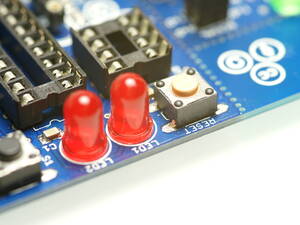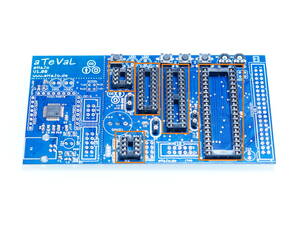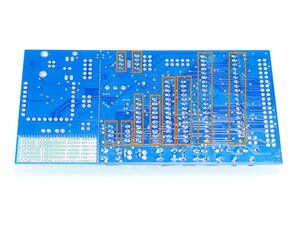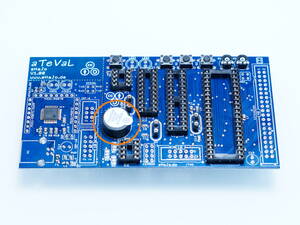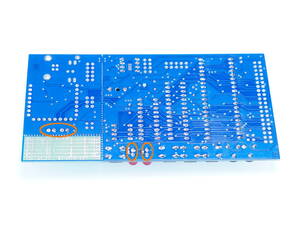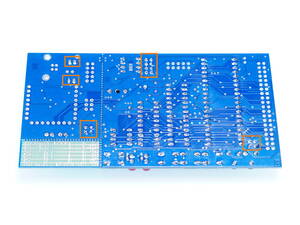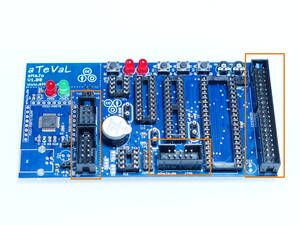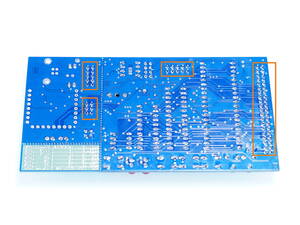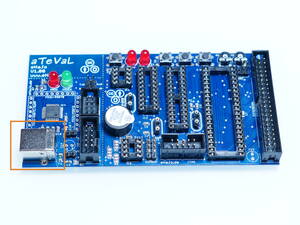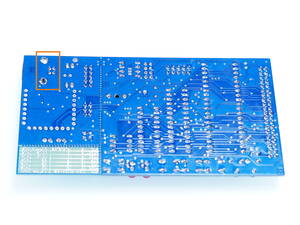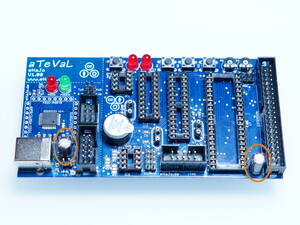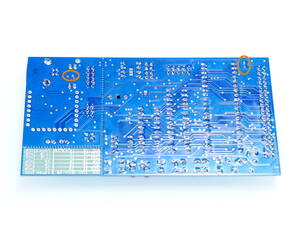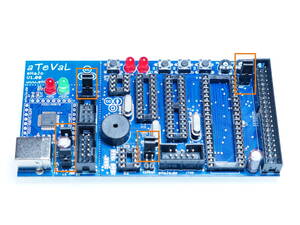Assembly-instructions for the aTeVaL-Board
To get a bigger image, just klick on it.
The assembly takes about 30 minutes for a practiced hand.
Needed material
Solderjumper
Depending on your needs you have to set different solder-jumpers.
Version 1.2
Solderjumpers for PCB-version 1.2 can be found here
Version <1.2
For getting feedback at the programming-progress you have to solder the solderjumper at the red LED on the programmer part:
To use the LEDs and the buzzer, you have to solder the solderjumpers on the bottom side of the pcb:
Crystal-socekts
Testhardware
Solder the switches and the two potentiometers. (since hardware-version 1.1: the reset-button is salmon)
IC-sockets
Solder the ic-socekts.
Buzzer
LEDs
Header
PCB-version 1.1: Cut off the header for the jumper: 1-row header: 2x 2-Pins, 3x 3-Pins 2-row header: 2x 2-Pins, 1x 4-Pins
PCB-version 1.2: Cut off the header for the jumper: 1-row header: 1x 2-Pins, 4x 3-Pins 2-row header: 2x 2-Pins, 1x 4-Pins
Solder them after cutting them.
Header-socket
Solder the header-sockets, take care about the orientation.
USB-B-connector
Capacitors
Solder the capacitors, again, take care about the polarity.
Crystals
Cut the pins that there are about 5mm left:
Put the crystal in the socket (optional):